STAY ALERT & IN BUDGET WITH SPEND CAPS
Running or supporting a business can be stressful enough without also having to worry about controlling monthly bills and keeping everyone connected. That’s where my.plan notifications come in! Set up bespoke email and SMS notifications to stay alert to people approaching usage allowances or Spend Control limits.
Spend Caps
—
Spend Controls restrict a service’s ability to use data, make chargeable calls or send chargeable texts to prevent additional charges above a limit that you set. They do this by disabling chargeable usage such as those made to International, Premium and Non-geographic numbers, or using data outside of your allowance.
Usage restrictions can be removed by increasing or removing the Spending Limit, or adding a relevant bolt-on. Usage restrictions put in place by Spend Controls are automatically removed at the start of the next month when allowances are reset.
plan.com is a business service provider, which means our Spend Controls work slightly differently to High Street providers because it is common that as a plan.com customer, you have more than one service with us. Therefore, our Spend Controls apply to each service (e.g. phone) on your account rather than to your entire account. This is so you can set up specific Spend Limits for every service that’s on your account.
Types of Spend Control
80% and 100% notifications are linked with the following types of Spend Control, which you manage via my.plan:
- UK & Roaming Data
- UK & Roaming Voice
- UK & Roaming Texts
Setting up notifications
—
Notifications are emails and/or SMS that are sent when 50%, 80% and/or 100% of your data, voice or text allowance is used. They are also sent when 80% and 100% or your Spend Controls are reached.
You set the levels at which you are notified, who is informed and how.
Managing alerts in my.plan
Essential services can benefit from roaming a limited amount of controls ad alerts whereas Gold and Platinum services benefit from the full range of bespoke and tailored alerts.
You can manage usage notifications and Spend Controls through the CONTROLS option in my.plan, this is where you can also turn them off.
Captive Pages
—
Captive Pages are webpages that are triggered automatically, or via a link in an SMS or email when a Spend Control is activated, and a service is restricted. Our range of Spend Controls can be accessed via my.plan, and help you to stay in control of your costs, while keeping your business connected.
Captive Pages give you the opportunity to increase their Spend Limit, or purchase bolt-ons directly from their phone in order to stay connected.
No need to download an app. No need to play with settings. Captive Pages are available to all plan.com services.
FAQs
—
SETTING THE RIGHT LIMIT
Spend Controls offer a broad safety net against bill shock and give you confidence that your monthly costs are under control. However, setting a Spend Control too low may lead to services being constantly restricted and prevent the person using the phone from being connected with the business and its customers.
Please remember when setting an appropriate Spend Control, a certain proportion of out of bundle spend is to be expected on any corporate account. For example, international calls, premium-rate calls or roaming usage may be an essential element of your business. Therefore, setting a Spend Limit too low may be an obstruction to the business.
£0 SPEND CONTROLS
Customers have the option to apply a £0 OFCOM Spend Cap to their services. However, this will only restrict our services and will not block premium-rate calls, SMS, or other chargeable services. If you choose a £0 limit, be aware that certain types of usage, such as international calls and roaming, may be restricted, but premium-rate services will still be accessible and chargeable.
WHAT HAPPENS IF A SERVICE REACHES ITS SPEND LIMIT?
Any further chargeable call, text or data usage will be restricted (depending on the Spend Control that you opt for). If you exhaust your monthly allowances and/or bolt-on allowances, additional calls, texts and data usage may be barred. A service will always be able to make calls to emergency services. Calls to plan.com Customer Services will also be available to most services.
Any usage that is still within the agreed allowances will not be restricted. For example, with our unlimited minutes and texts tariffs, you will still be able to call or text other plan.com and O2 mobiles, local geographic numbers etc. And if you are still within your data allowance (you may have reached your Spend Limit due to calls), you can access mobile data as normal until the allowance is exhausted.
CAN A SPEND CONTROL BE INCREASED IN ORDER TO REMOVE RESTRICTIONS?
Yes. If you have set them up the service will be sent an SMS or email at 100% of its Spend Limit, which notifies the person using the device of the usage restrictions in place. The Captive Page linked from the message also gives the service the opportunity to purchase a bolt-on (giving them extra allowances) or increase the Spend Limit.
All services on your account with a Spend Control that’s been activated can make these purchases or increase their Spend Limit via Captive Pages unless authority has been removed. To deauthorise a service and remove this ability to increase Spend Limits or purchase bolt-ons, log in to my.plan and access Controls > Visibility & Access > Self Management.